Follow Up: Do you need 'Audiophile Ethernet Switch'
- Jay's Audio

- Jan 18, 2023
- 1 min read
Updated: Jan 19, 2023
Previously, we discussed briefly on how an Ethernet Switch works. Have not read it yet? Here you go: link here
So, you ask: "Does the Audiophile Ethernet Switch really make a different?"
It may, or, it may not.
We are not here to discuss the sound quality, we shall leave the sound quality discussion to the users and professional reviewers. Instead, our primary role here is to provide you with the useful information on how you may incorporate the Audiophile Ethernet Switch(s) in a Hi-Fi System. We will also touch on some of the technical aspects like SFP, Fiber Optic, Media Converter, etc.
Here are some of the use-cases of the 'Audiophile Ethernet Switch'. In these examples, LHY Audio SW-10 is used to illustrate several interesting applications that might be of interest to you.
LHY Audio SW-10 is high performance, exceptional built quality - Ethernet Switch with 8x RJ45 LAN Ports, 2x SFP Ports, 2x BNC Master Clock In/Out.
Expand the lists below to learn more.
Typical Home Network with Streamer for Audio (click to expand)

Typically, a Home Network comprises of the following components:
- ONT/Modem from Internet Service Provider (ISP)
- Wifi Router to route the Internet Service to the Home Network
- Devices connected to the network, i.e. Laptop, Desktop, Smartphones. These devices connected to the Home Network via Wifi or hard-wire Ethernet Cable
And of course, our beloved audio equipment, Digital Audio Streamer(s)
How to install an Audiophile Ethernet Switch to the Home Network

An Audiophile Ethernet Switch can be installed and coexist with the Home Network. Break the link between the Home Network and Streamer, install the Audiophile Ethernet Switch nearer to the Streamer. Connect the Home Network and Streamer Ethernet Cable to the Audiophile Switch.
The Audiophile Ethernet Switch serves as a 'switch' to broadcast the TCP/IP packets to all ports when such a traffic is available. If the packets are meant for the connected device (identified by IP/MAC address), the designated device (for example, the Streamer) buffer the packets in its buffer for further processing internally.
Typically, such a switch do not require configuration, it is plug and play. More often than not, there is no 'Input' Port or 'Output' Port. All ports work the same way, pretty much bi-direction.
How about SFP? How to use it?

For computer savvy with networking knowledge, SFP is no stranger. It's the abbreviation of Small Form-factor Pluggable, a small electronic module that can be inserted to the SFP port to convert the SFP port to either RJ45 LAN or Fiber Optic (hereinafter, known as FO).
FO is what we are interested in. SFP FO Module comes with two standards, Single-Mode or Multi-Mode.
The LHY Audio SW-10 comes with 2x SFP Ports. You may use two SFP FO Modules to enable the SW-10 as a Fiber Optic Ethernet Switch and connect the SW-10 to the devices that equipped with SFP Ports (FO).
LAN/FO Media Converter + Audiophile Switch with Fiber Optic SFP

There're plenty of RJ45/FO Media Converters available on the market. Such a Media Converter converts the RJ45 LAN to Fiber Optic (via SFP Port).
If you have a Media Converter in the upstream in the Home Network, you may link it up with the SW-10 through FO.
Now, it's interesting. Fiber Optic transmit signal through light. Zero electrical interferences.
This essential electrically isolate the Home Network, and the Audio Network. Let's call the LAN of the SW-10 - Isolated Audio Network.
You may connect the Digital Audio Streamer(s) to the Isolated Audio Network.
Curious is there any Electrical Noise in such a network? The Electrical Noise will be self-contained within the Isolated Audio Network itself. The magnitude of the noise will be from the SW-10 (ultra low noise regulated DC < 5uV), as well as from the connected devices.
Audio Precision Analzer Measurement of the Regulated DC Output of SW-10 (< 2.7uVrms)

Daisy Chain Two Audiophile Switches, Linked via Fiber Optic
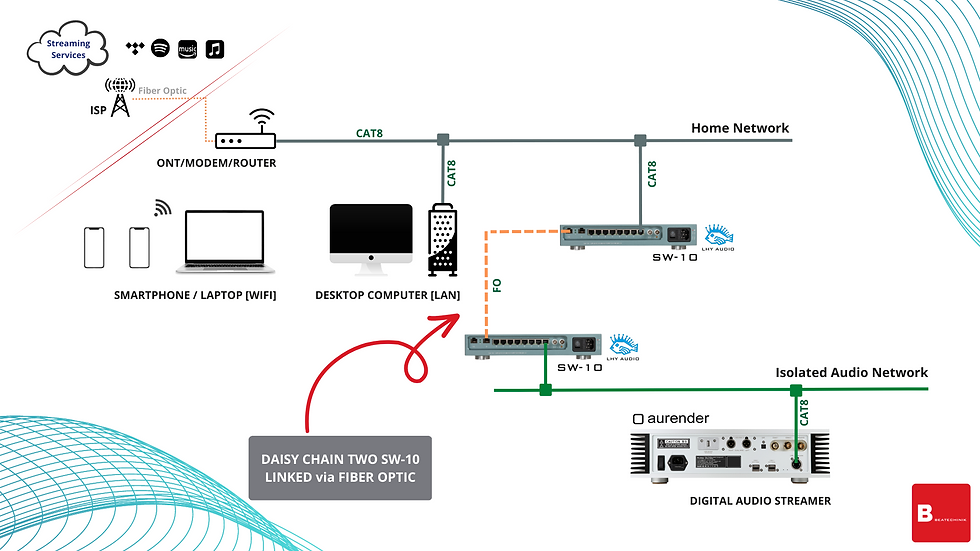
Like to go for the extreme use-case? It is possible to use more than one SW-10 in a high-end system (!)
Replace the consumer grade Media Converter with a SW-10. Daisy Chain the two(2) SW-10 via Fiber Optic link.
Pros
- Dual high performance SW-10s isolate the Home Network and the Audio Network
Cons
- High cost ($)
Master Clock 10MHz Input / Output

The Oven Controlled Crystal Oscillator OCXO is the heart of the SW-10. If you follow LHY Audio product line, this OCXO in the SW-10, is of the same high quality as the one found in the OCK-2.



The Master Clock Input and Output of the SW-10 is a nice feature where you may connect the 10MHz High Precision MCLK Output of the SW-10 to the Streamer equipped with 10MHz External Clock Input.
For example, Aurender W20SE, Gustard R26, iFi iDSD Pro, etc.


Synchronise Master Clock with the Streamer


Connect the SW-10's 10MHz Master Clock Output to the Streamer equipped with a 10Mhz External Clock Input, to synchronise the Streamer's clock with the high precision OCXO found in the SW-10.
Essentially, the SW-10 can be doubled up (or should we call it tripled up) as a Master Clock, Ethernet Switch, and Media Converter (FO).
We have covered almost all the possible use-cases of how you may incorporate the Audiophile Ethernet Switch(s), in particular, the LHY Audio SW-10 in a Hi-Fi System.
Too much information to digest? No worry. You may always reach out to us, we are happy to help.
Now, come back to the topic, Do You Need 'Audiophile Ethernet Switch'? I will leave it to you to decide.
Peace.
Team Vinshine Audio | Beatechnik
Product Link:
Shop Now:





Comments